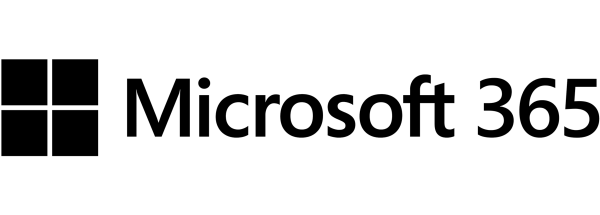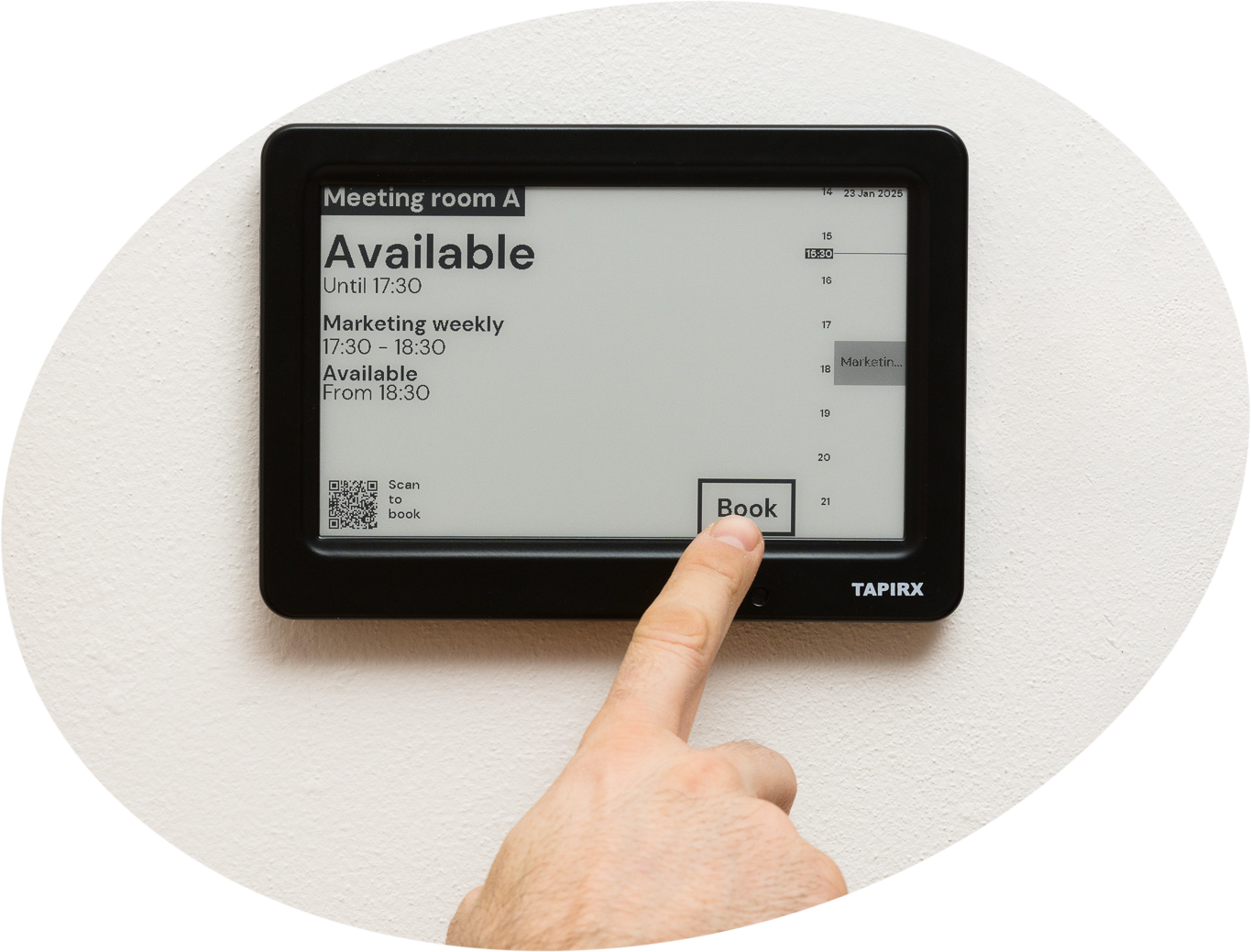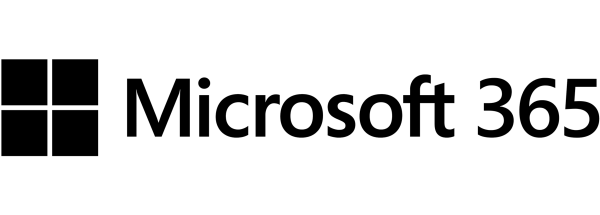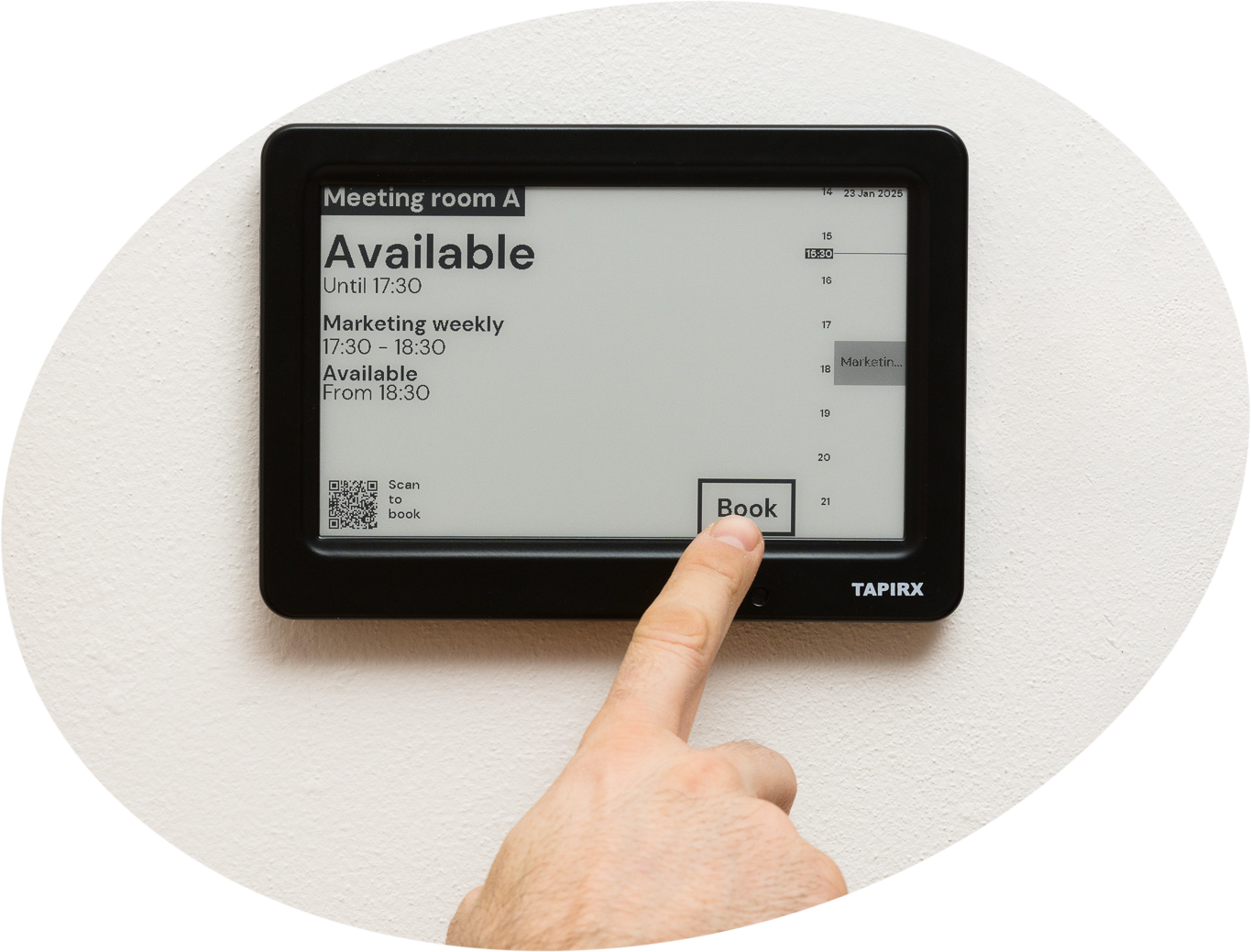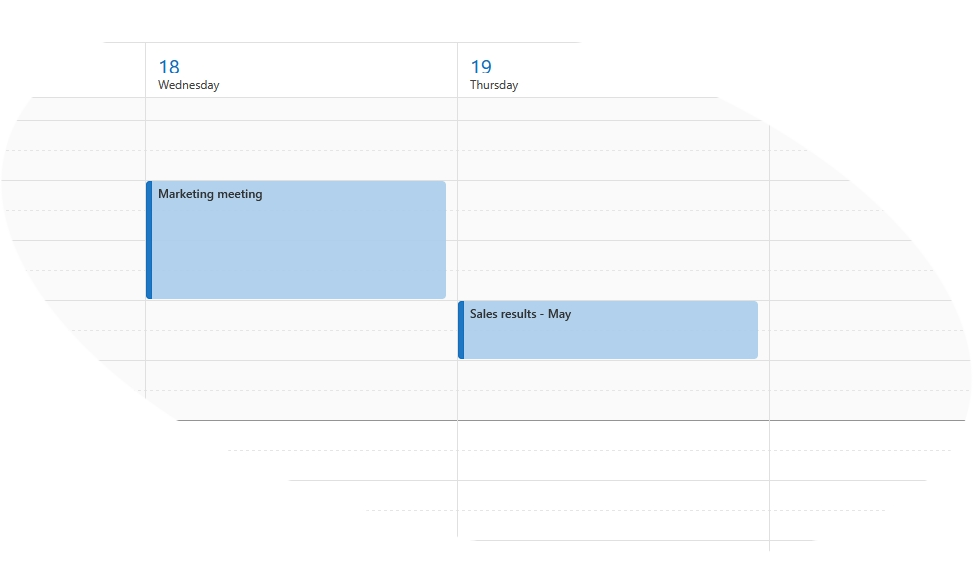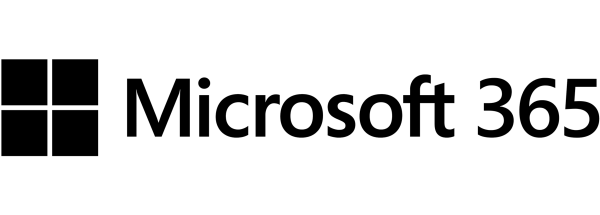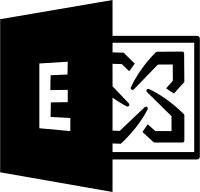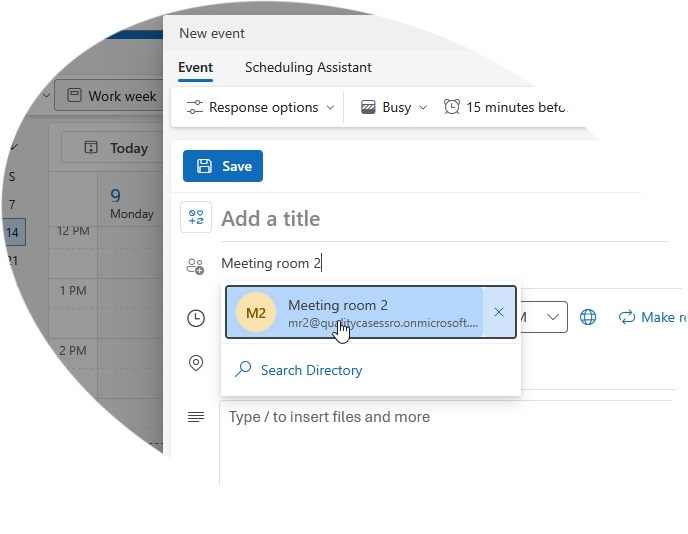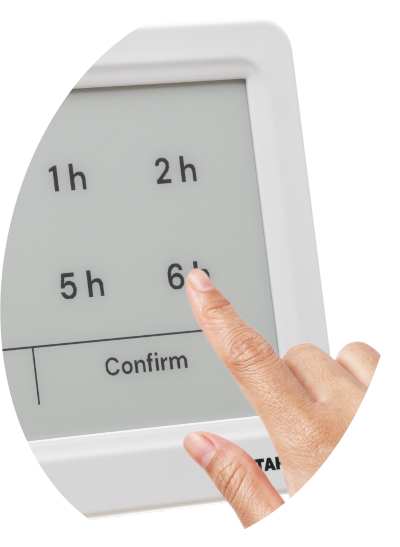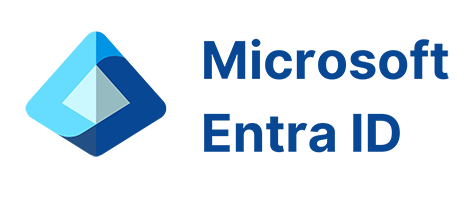With Tapirx Touch 7.5" you can book the Microsoft 365 meeting room directly from the screen. After pressing the Book button you will see the list of available time periods. If selected and confirmed the room will be booked.
After successful booking you can also cancel the created booking from the screen by pressing the Cancel button.
We also provide a Check-in functionality. The room will be released if nobody checks-in within a period of time. This can be changed, enabled or disabled in our client administration.